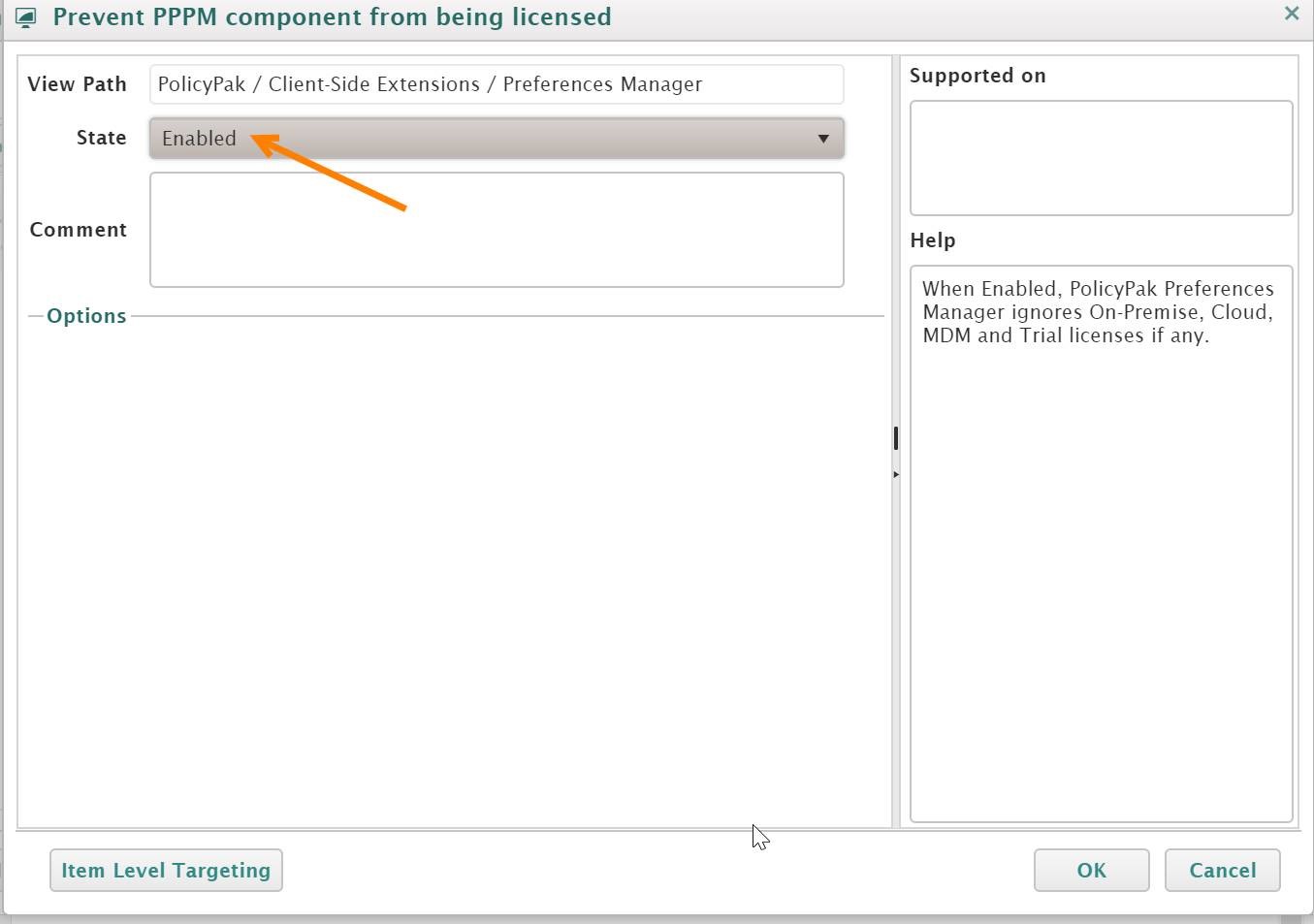6137
6137
There are three ways to unlicense an individual component.
Way #1 When you are using Group Policy Objects to license PolicyPak… See this video.
NOTE: You need to first install the PolicyPak ADMX files as seen in this video.
The basic gist is that you’ll be using Group Policy to deliver a setting which un-licenses a specific component like this.
Way #2 When you are using PolicyPak Cloud
You can deliver the same setting via PolicyPak Cloud as an Admin Template entry. Find the PolicyPak Admin Templates, then find the setting like what’s seen here.
Once ENABLED.. the component will be de-activated.
When you unlicensed via ADMX you can test your results with PPUPDATE command. The expected result should be similar to this example where you can see the license is valid, but the component (in this case Browser Router) is prevented from being licensed by a policy.