
 5734
5734
When you run the PolicyPak Licensing tool, we only acquire the following information:
- Name of domain.
- OUs you want to use it in.
- Number of users in there. (Which we don’t actually use.. it’s from our old licensing technique.)
- Number of computers in there. (This is what we actually use.)
- Number of Terminal Services sessions. (This is also used.
That’s it.
Here’s an example file you would send to us:
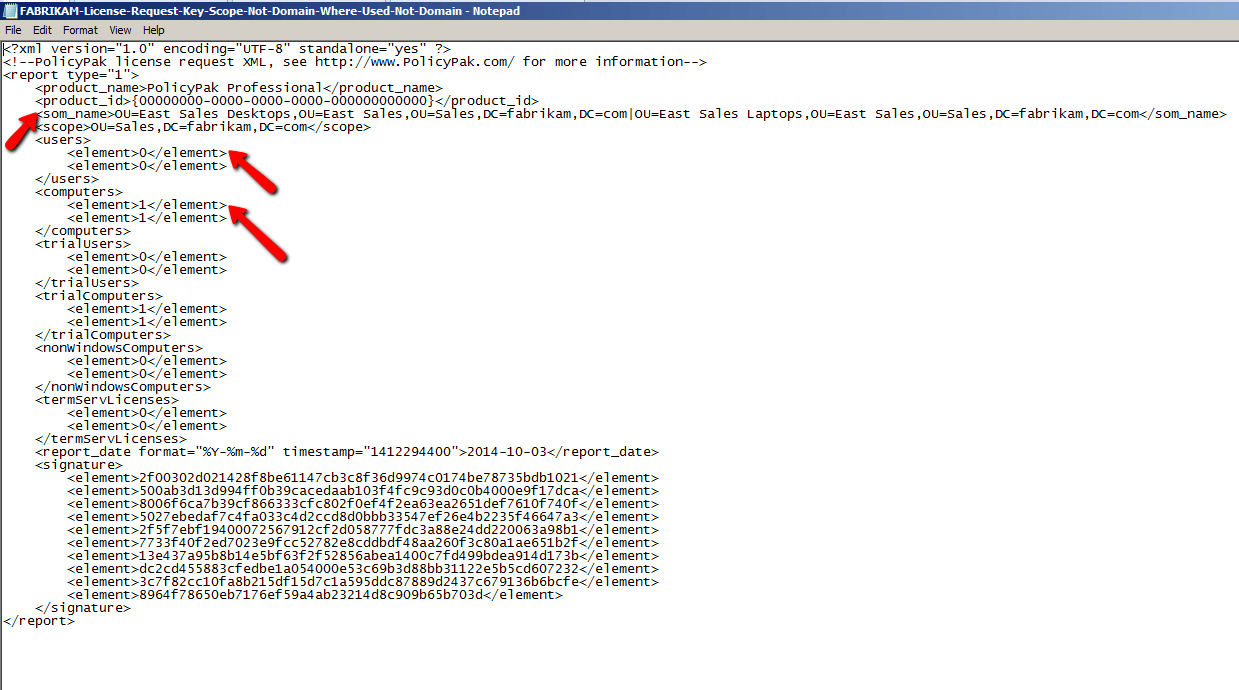
Without this file, we cannot know what your “computer and Terminal Services count” is, and hence, how much to quote you or where to license you.
To be clear, we are NOT getting the following from your domain:
- Your whole OU structure. (We only get the names of the OUs you want to license.)
- Any user names or passwords.
- Any computer names.
- Any IP information.
Or anything else.
If during your testing / trialing, you don’t want to send us a License Request Key… that’s fine.. but…
- We cannot make you a real quote without it.
- We cannot generate a real license key for you if you become a purchaser.
That being said, if you RENAME a target / endpoint computer to have the word COMPUTER in the name, the PolicyPak client side extension acts as if its fully licensed.
You are welcome to rename a handful of machines for your tests to test out PolicyPak… but in the end.. you will need to runt he Licensing Utility so we can know your count AND create your real keys.
Email your PolicyPak Sales team member for more information if you have licensing questions.


