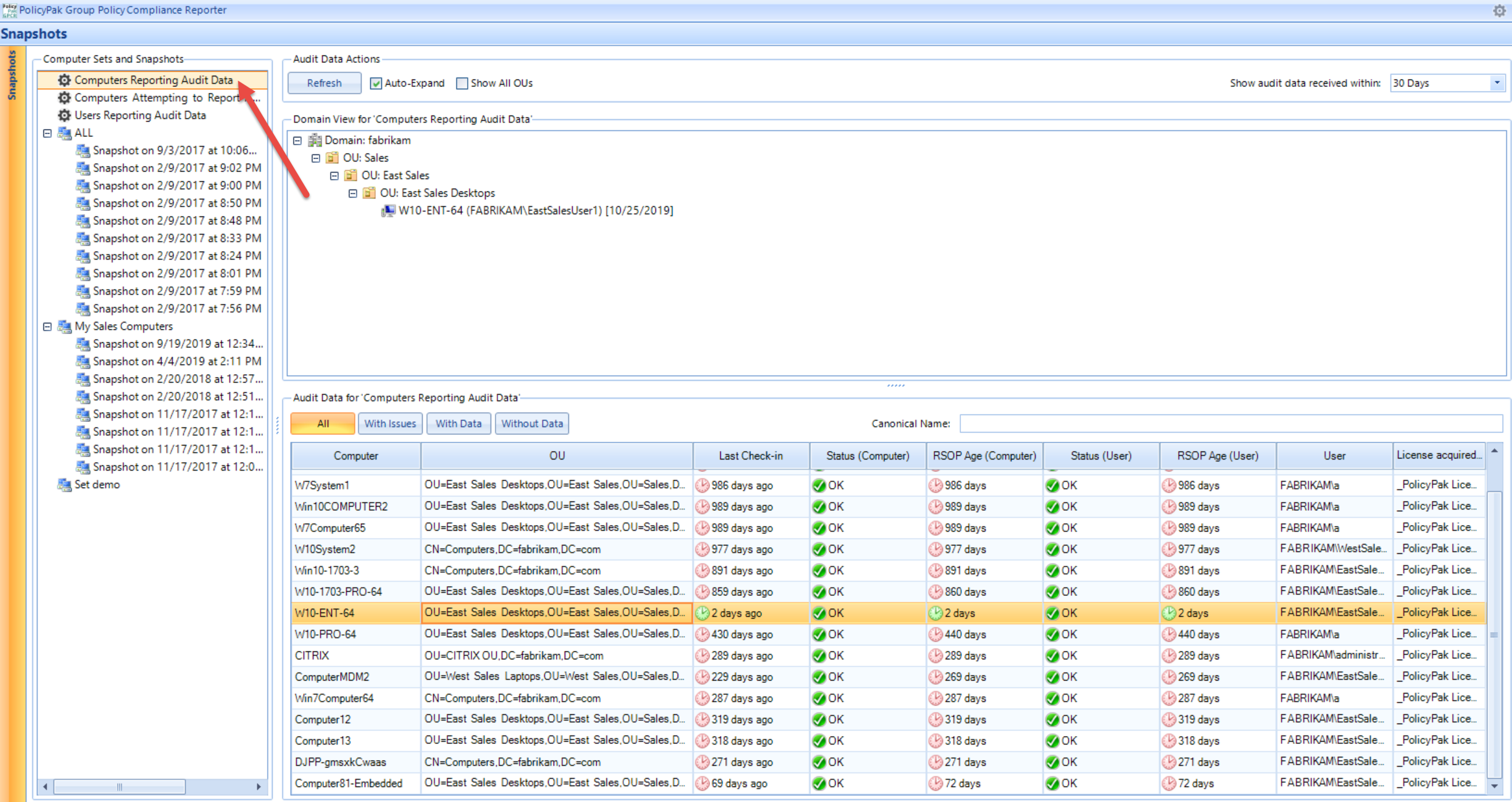2315
2315
There are two ways to consume storage with PPGPCR.
Way #1: Making Snapshots from the server, interrogating the clients.
Way #2: When the auditor scheduled task sends data from the client up to the server.
Both of these methods will add up when trying to calculate storage.
Note: PPGPCR has no insights into your actual disk size. PolicyPak will, however, attempt to internally clean out as per the schedule below. But you are advised to plan with extra disk and SQL storage in case you go over.
Tip: The database doesn't increase in size unless the RSOP changes. Therefore, even if you run the Auditor (explained later) multiple times, database only records changes (if any.)
Estimates for Way #1: Making snapshots
For 1,000 PCs with 6 (six) full snapshots recorded, you can expect to use around 1 Gigabyte (1GB) of storage.
For 30,000 PCs with 1 (one) full snapshot, you can expect to use around 4GB of storage.
By default PolicyPak Group Policy Compliance Reporter will keep 99 snapshots you make as seen here.
You are generally advised to tune this down. General recommendation would be like 5 or so.
Estimates for way #2: The Auditor Scheduled Task
When computers send data to the PPGPCR Server via the Scheduled Task, you will see computers checking in here.
PolicyPak Group Policy Compliance Server stores multiple pushes of data for historical purposes (though this data is not exposed for customers at this time and is not tunable.
In a typical day 24 hour period, the auditor task will kick off around every 90 minutes, or 16 times a day.
The maximum the auditor can run by default is 20 times (and is configurable via the PPGPCR Auditor Endpoints: Maximum check-ins per day policy setting.)
Indeed, for very large environments, we recommend you tune this to 1 time per day, so the database doesn’t grow unnecessarily. The database will grow (essentially) as follows if you have 30,000 PCs: Including logging and other data, the database will likely be around 80GB when it’s all settled in.
Old auditor data is auto-expunged every 36 hours, where all the previous auditor data except the most current is marked for future deletion. You can tune when this occurs with this PPGPCR ADMX setting.