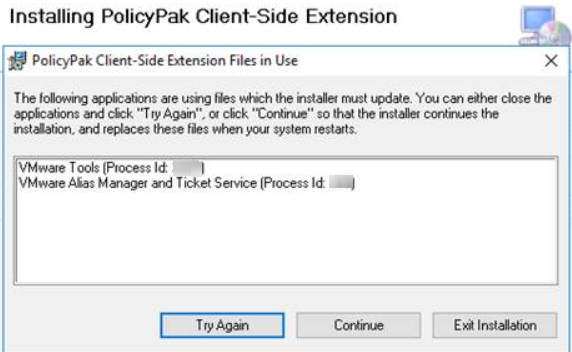2339
2339
"The following applications are using files which the installer must update. You can either close the applications and click "Try Again" or click "Continue" so that the installer continues the installation, and replaces these files when your system restarts”
You are receiving this message because the “Microsoft Visual C++ 2015-2019 Redistributable” that VMware installs, is an older version than the version needed by the PolicyPak CSE.
More Information:
VMware Tools are developed and built using VS2015 and uses the Microsoft Visual Studio 2015 Redistributable, however, in PolicyPak we use VS2019.
Microsoft maintains a single version of the MS Visual C++ Redistributable for VS2015, VS2017 and VS2019 and products built for VS2015 (e.g. VMware Tools) can use it without issue. However, the PolicyPak CSE cannot use the now outdated VS2015 bits, and installs the unified version of the redistributable unless it is already present on a machine.
To avoid seeing this message on VMs during the CSE installation process you can download and install the required redistributable using the links below before installing the PolicyPak Client Side Extensions (CSE).
https://aka.ms/vs/16/release/vc_redist.x64.exe
https://aka.ms/vs/16/release/vc_redist.x86.exe