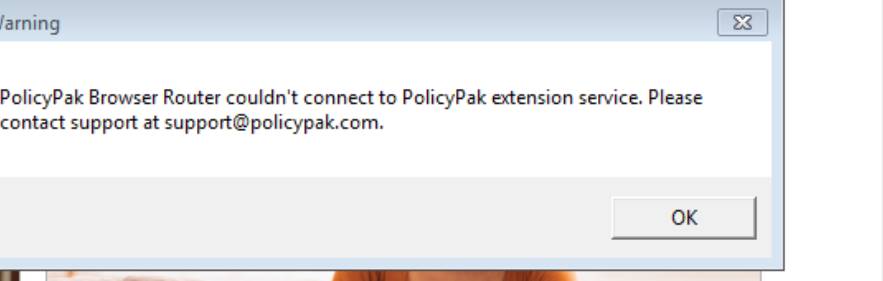4880
4880
If your users get this message, this means that the PolicyPak Helper Service has crashed. Typically, the service will automatically restart. But if it doesn’t, and then PolicyPak Browser Router is used, you might see a problem like this.
That being said, that message is old, and has been replaced in more recent CSEs. The first order of business is to update the Client Side Extension to the LATEST version.
If the problem still occurs, you would see a message similar to this. Note in this version, users are instructed to contact you, and not Netwrix Support.
Again, what specifically causes this error is when the PolicyPak Helper Service is stopped like what’s seen here.
If you want to open an investigation on WHY a machine’s PolicyPak Helper Service is crashing, open a support ticket and prepare to generate both user and admin logs for investigation.