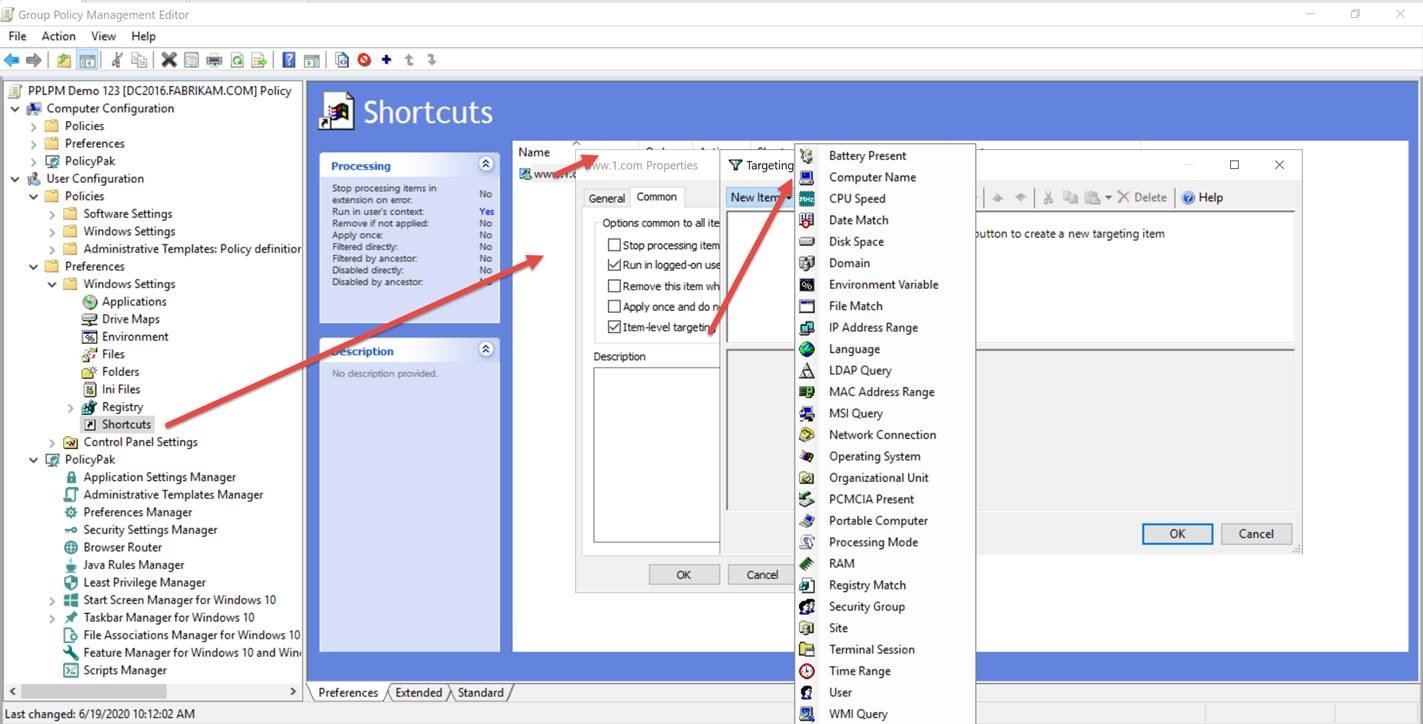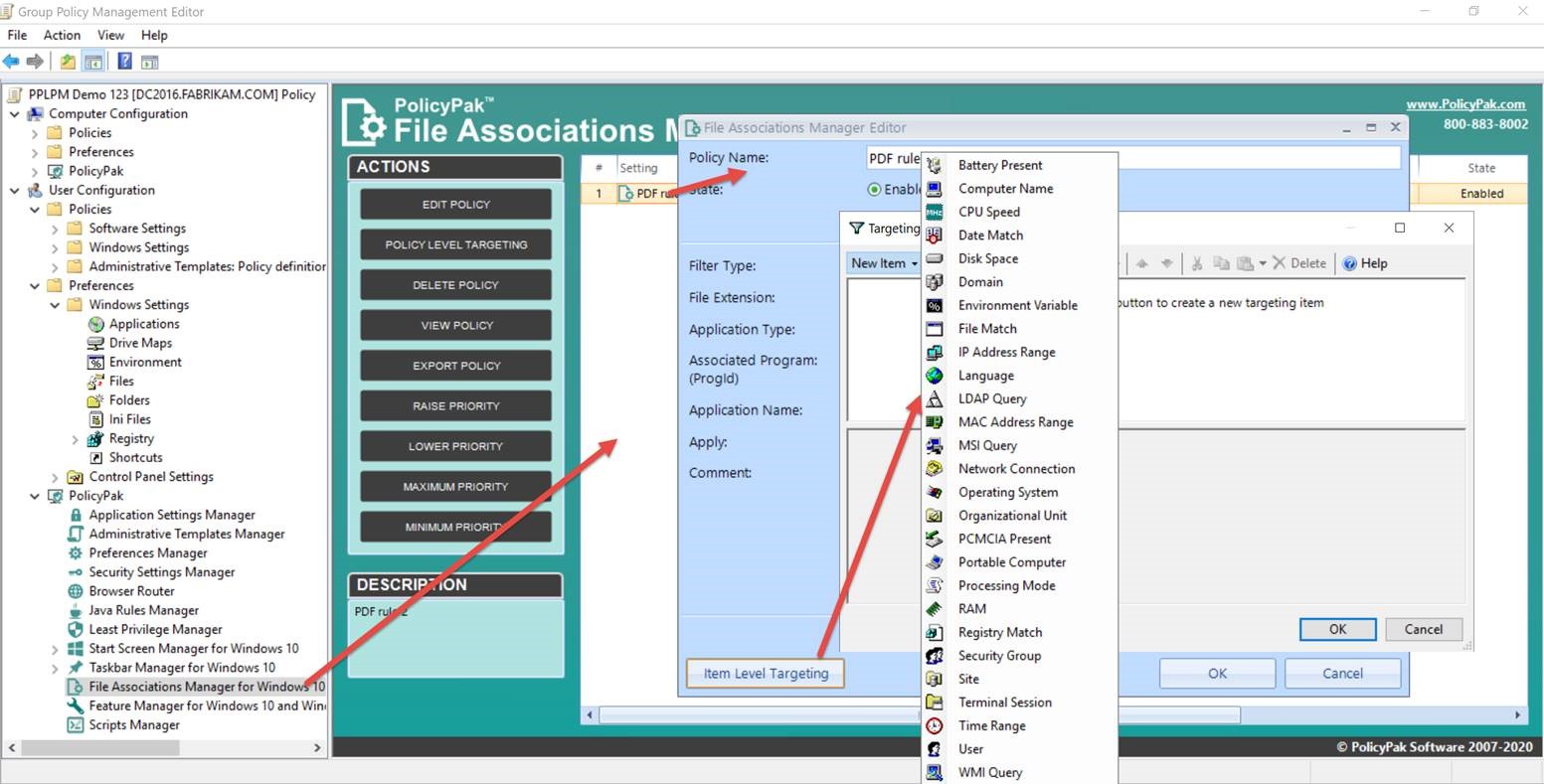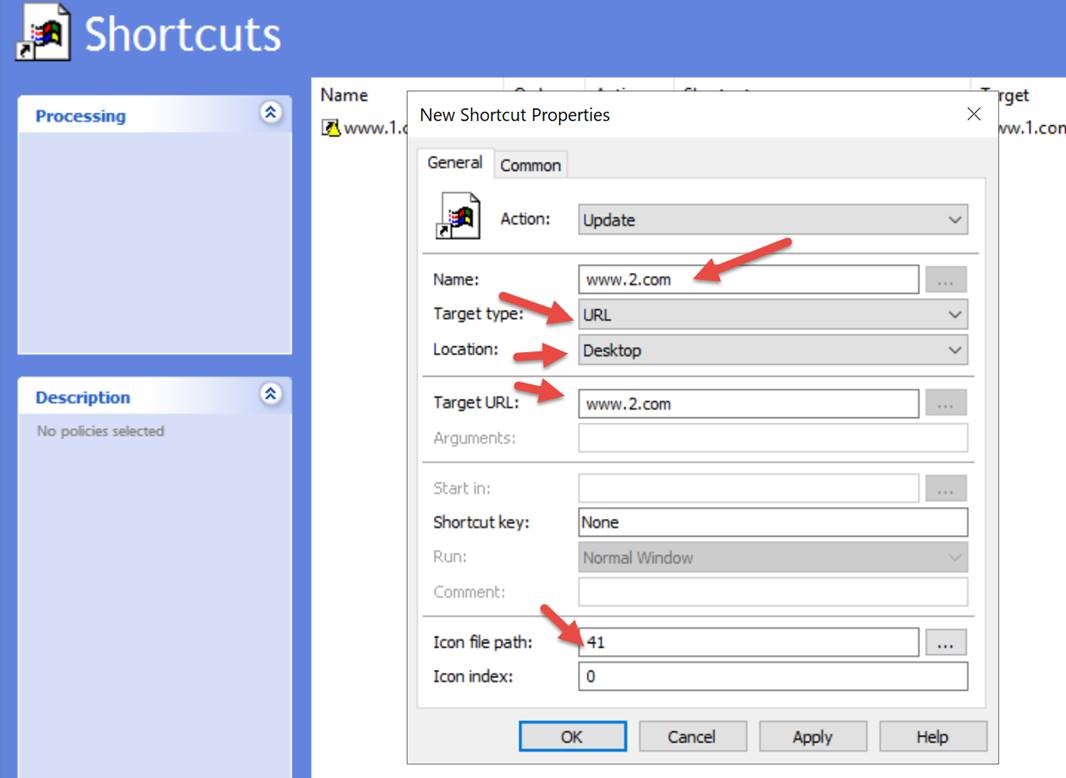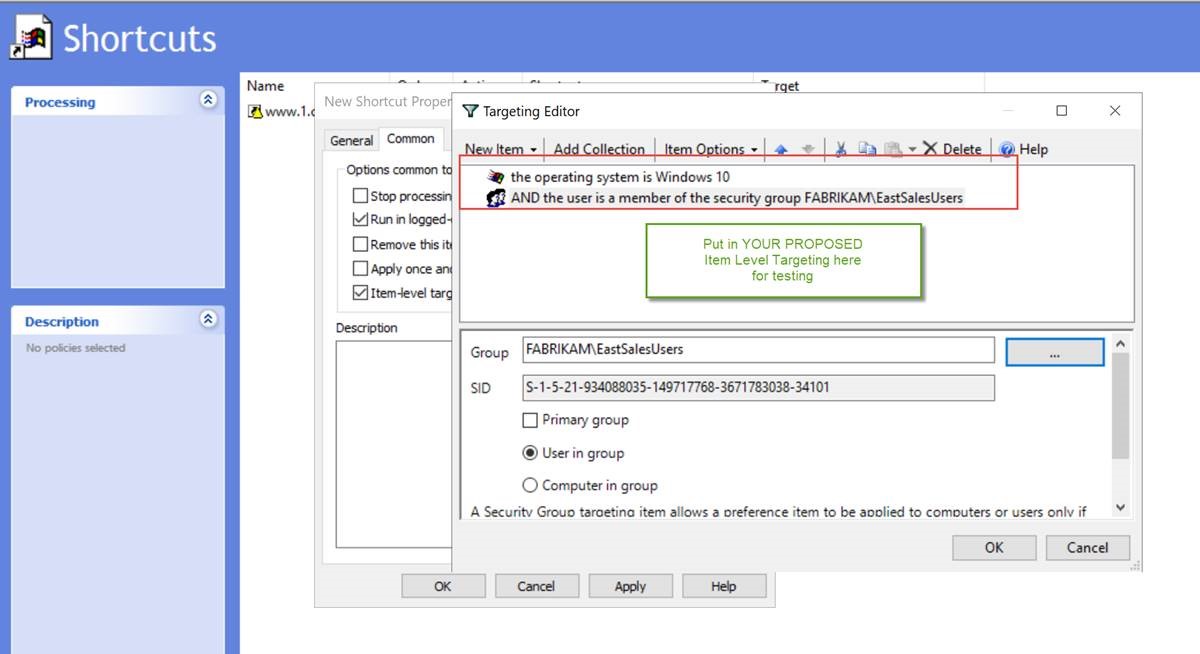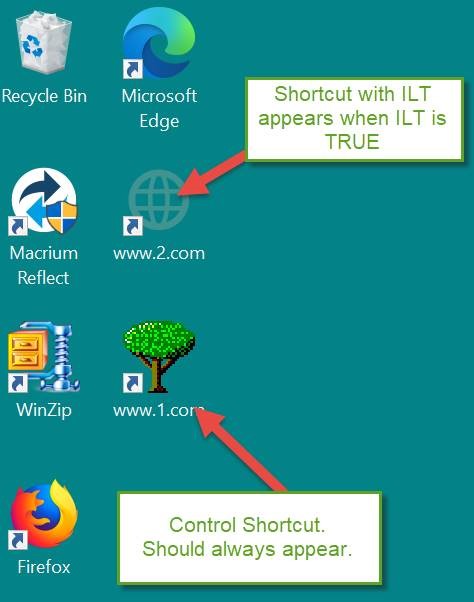5999
5999
PolicyPak Item Level Targeting is a function of Group Policy Preferences which is also incorporated into PolicyPak. There are two pieces to ILT: The editor and the evaluation within the Client Side Extension.
The ILT editor in Group Policy Preferences can be seen in every Group Policy Preferences item, like what’s seen here.
The ILT editor in PolicyPak can be seen in nearly all PolicyPak items, like what’s seen here.
If you think your Item Level Targeting isn’t working, we ask that you first “backtrack” to a quick Group Policy Preferences test and try it there first.
Indeed, we ask you take two steps:
- Create a Group Policy Preferences Shortcut with NO Item Level Targeting. We’ll call this www.1.com . In this experiment, this will be the “Control” group. (No ILT, just to see it working.)
- Create a Group Policy Preferences Shortcut WITH your Item Level Targeting. We’ll call this www.2.com. In this experiment, this will get your “ILT Medicine” and see if ILT is working or not.
Part 1: So, again, use Group Policy Preferences and create a new Group Policy Preferences shortcut to www.1.com , on the DESKTOP, with TARGET URL being www.1.com and pick any icon you want.
Part 2: Use Group Policy Preferences to create a Group Policy Preferences shortcut to www.2.com, on the DESKTOP, with TARGET URL being www.2.com and pick any icon you want.. then click in the COMMON tab and select Item Level Targeting, and put in your proposed ILT.
Before you test, let’s make sure we fully understand the experiment…
Then on the endpoint run GPupdate… Here is the result you should get:
So:
- If you only see www.1.com and not www.2.com, then something is wrong with your ILT evaluation and it is evaluating to FALSE. This evaluation will also evaluate to FALSE in any PolicyPak item.
- If you BOTH www.1.com and www.2.com, then your ILT evaluation is evaluating to TRUE and should also work in any PolicyPak item.
Now… how does PolicyPak fit into this?
If you take the WORKING ILT evaluation and use it in a PolicyPak item… and it STILL doesn’t work. Then we can attempt to investigate it.
That being said if you’re really sure an ILT evaluation functions correctly in Group Policy Preferences (see above) but not in PolicyPak… you can continue to troubleshoot by turning on ILT logging for PolicyPak items using this KB: https://kb.policypak.com/kb/article/824-how-do-i-turn-on-item-level-targeting-ilt-logging-if-asked-by-policypak-tech-support/
All log files require a support case to analyze.